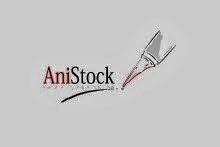Video background for web inspiration.
One area we have a trend develop over the past year is websites
using full page videos as their backgrounds. With a little bit of work
you can have a web video or animation background where your user can control the video
just by the move of your mouse or you could decide to just let it play on it's own.
Its now so easy, just purchase a pre-made video background, animation or flash video file, maybe
edit in your logo and add some text, install some basic code and you're off.
A tip is ensure your Video background is loaded on the first layer in the file (HTML/XML),
everything else goes above the video layer, so all your graphics will show above the video.
Also to create a real wow factor, have the video hidden on the start,until a few seconds of the video
are loaded, then we fade IN the video, nice.
To get your video background or animation to blend in, select one with a specific theme
and color that compliments your website brand. An abstract video background can have
an amazing effect when blended in with nice fonts and images. So why not look around
the Anistock video backgrounds animation library, lots of inspiration for a video background
to use in your web design. Enjoy.
My tweets
7 years ago